
Being able to monitor OpenStack is key when running a production private cloud. Fortunately, VMware has provided several tools for monitoring OpenStack — specifically VMware Integrated OpenStack — when deployed in a production environment. If your environment is already leveraging vRealize Operations, there is a management pack for OpenStack and NSX that when used together will provide dashboards and pre-defined alerts for OpenStack.
vRealize Operations Management Pack for OpenStack
Available on the VMware Solution Exchange website, the vRealize Operations Management Pack for OpenStack provides integration between vRealize Operations and VMware Integrated OpenStack. The management pack includes several pre-installed dashboards, collecting data through the native OpenStack APIs.
The management pack requires the vRealize Operations Management Pack for NSX also be installed, to correctly gather data related to the OpenStack Neutron service.
The management pack includes the following dashboards which can be leveraged to gain a deeper understanding of the OneCloud OpenStack environment from an operations standpoint.
- OpenStack Services
- OpenStack Compute Infrastructure
- OpenStack Network Infrastructure
- OpenStack vCenter Storage Infrastructure
- OpenStack Tenants
The OpenStack Services dashboard displays the status the of the OpenStack services running on the VMware Integrated OpenStack management virtual machines.
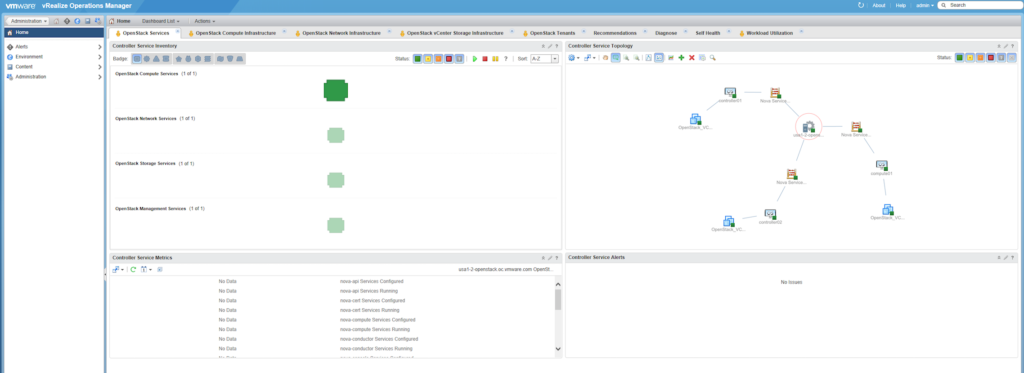
vRealize Operations Endpoint Agent for OpenStack
The vRealize Operations monitoring capabilities can be enhanced when the Endpoint Agent for OpenStack is installed on the OpenStack management virtual machines. As stated in the vRealize Operations Management Pack for OpenStack documentation, the Endpoint Agent can monitor the following services and displaying their status in the vRealize Operations OpenStack Services dashboard.
The VMware Integrated OpenStack OMS virtual machine provides an automated installation workflow for the Endpoint Agent on each of the management nodes. The workflow can be leveraged post-deployment to facilitate the installation of the required Endpoint Agent package on the local operating system.
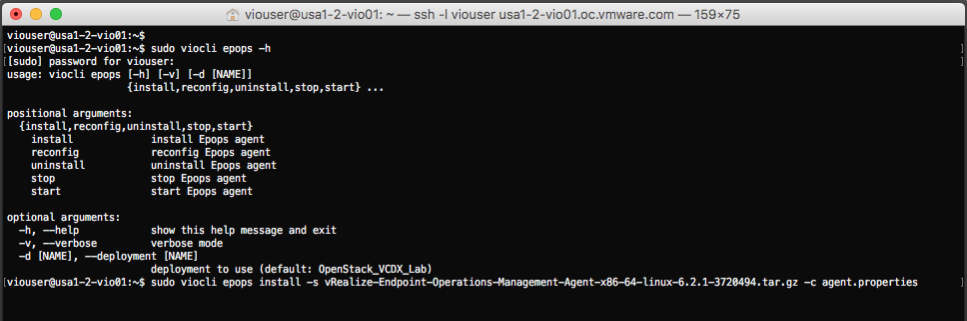
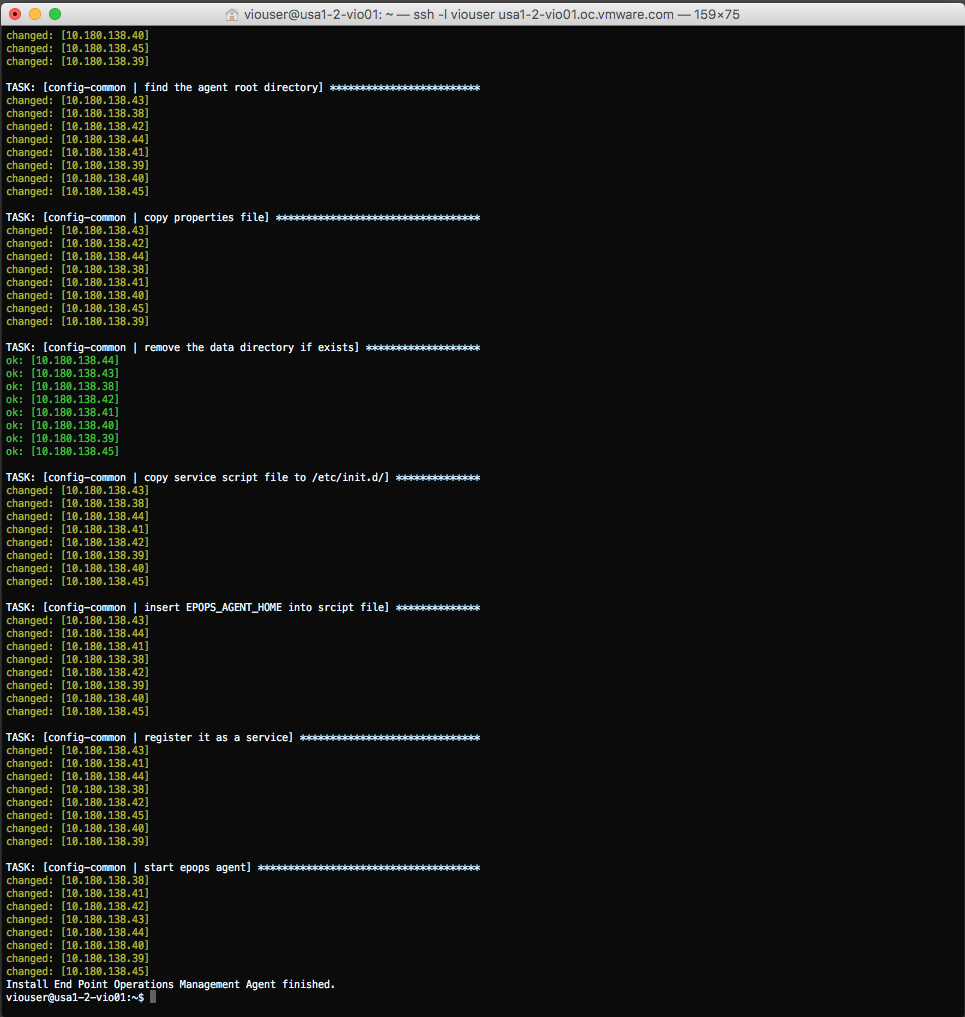
Further details on the exact process of installing the Endpoint Agent (epops) can be viewed here.
Having these pieces of software included in your environment will help ensure the monitoring of the services and the capacity within an OpenStack cloud is being taken care of correctly. Of course there are other tools that can be leveraged as well, however I have found these to be extremely useful within my vSphere environments. The blog post tomorrow will be an overview of the alert definitions the vRealize Operations Management Pack for OpenStack includes.
Enjoy!







