Update: Confirmed to be working with NSX-T 3.0. If you are upgrading from NSX-T v2.5.x, the settings are kept during the upgrade, no need to reconfigure!
This post is a continuation on how to leverage an AWS Storage Gateway tied to an S3 Bucket for backing up the NSX-T Manager. As I previously noted, this was a handy way to backup the NSX-v Manager back in 2018 when I first started working with Ansible. With the new iteration of my Home SDDC Lab, I wanted to leverage the same functionality within NSX-T
This post assumes you already have the AWS Storage Gateway setup, along with a local SFTP server running that the NSX-T Manager can connect to.
NSX-T Manager Backup Configuration
Log into the NSX-T Manager and System –> Backup & Restore. Select the Edit link in the top right corner and configure the following:

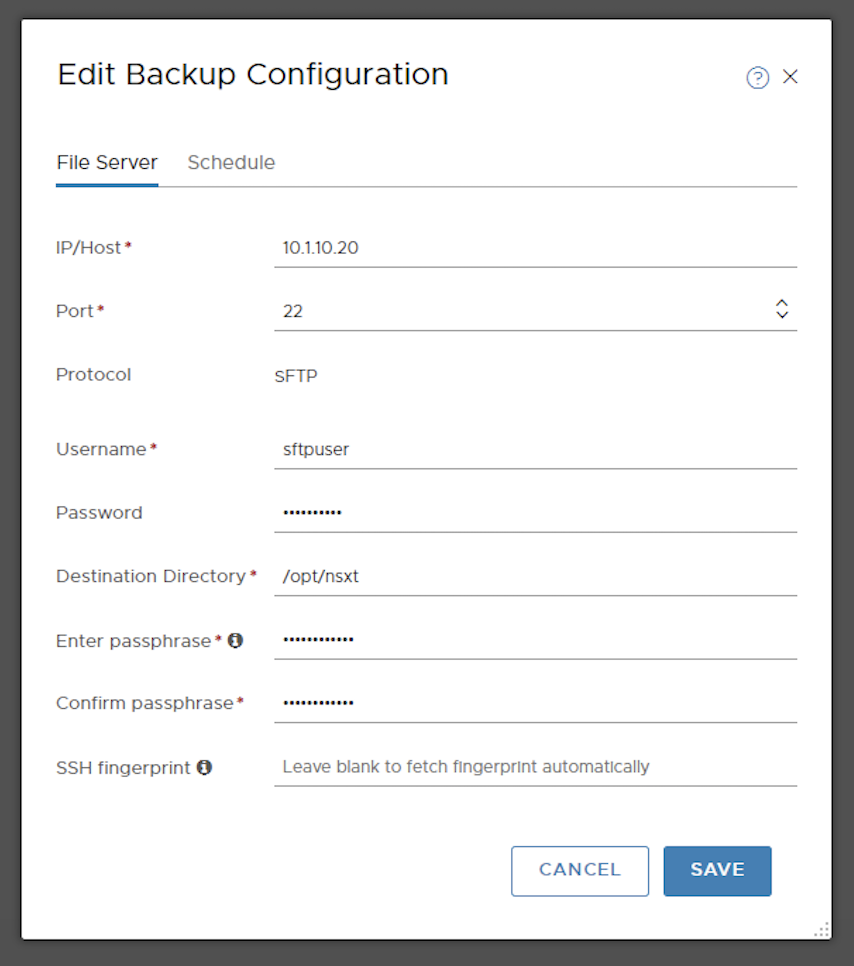
Be sure to setup a regular backup schedule as well.
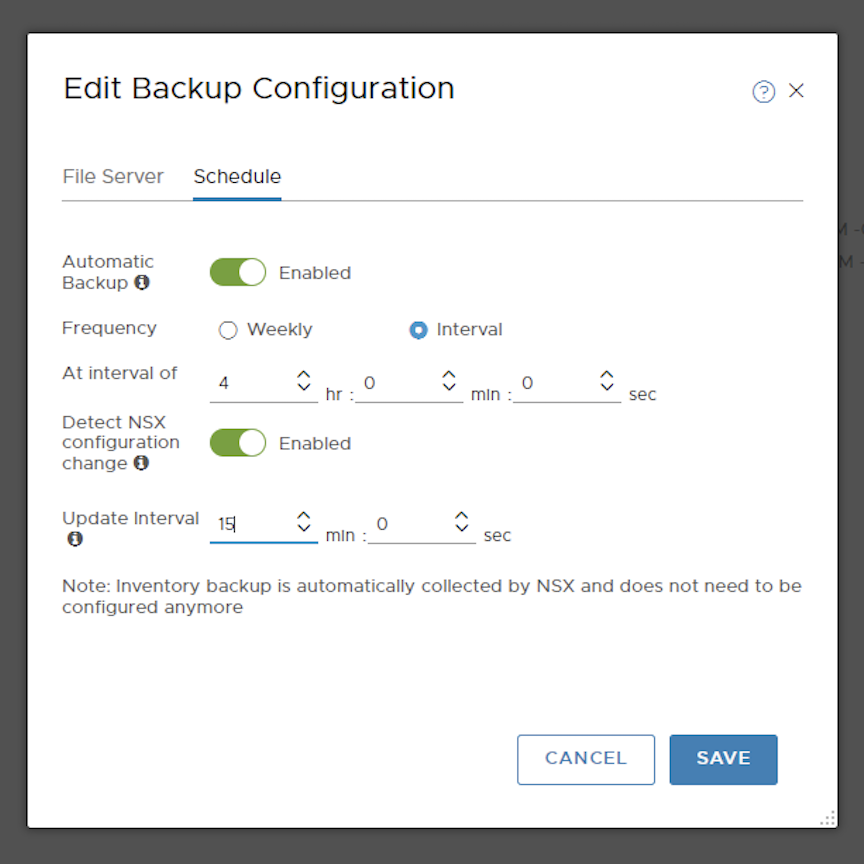
The NSX-T Manager is now ready to have a backup performed. You can select the BACKUP NOW button on the lower-left side of the main Backup & Restore window.
Upon successful completion of the Cluster and Node Backups, you’re all set!
Enjoy!







