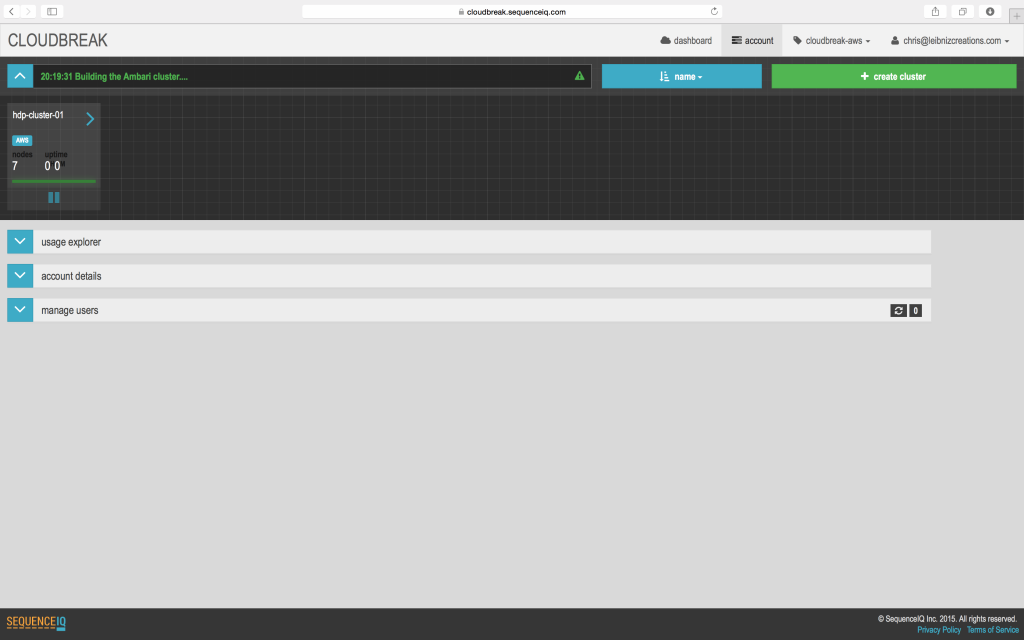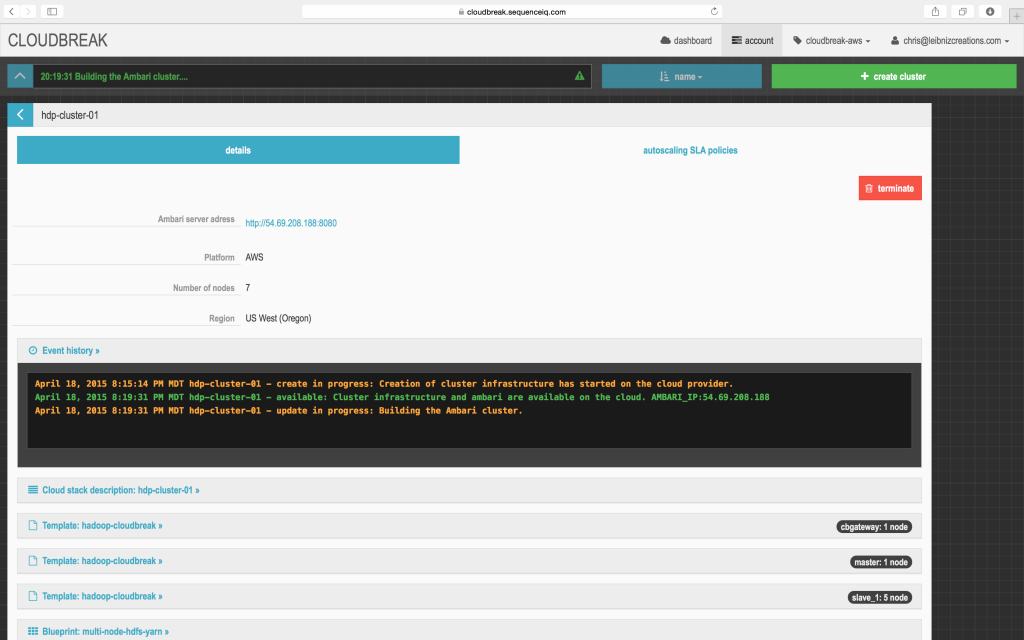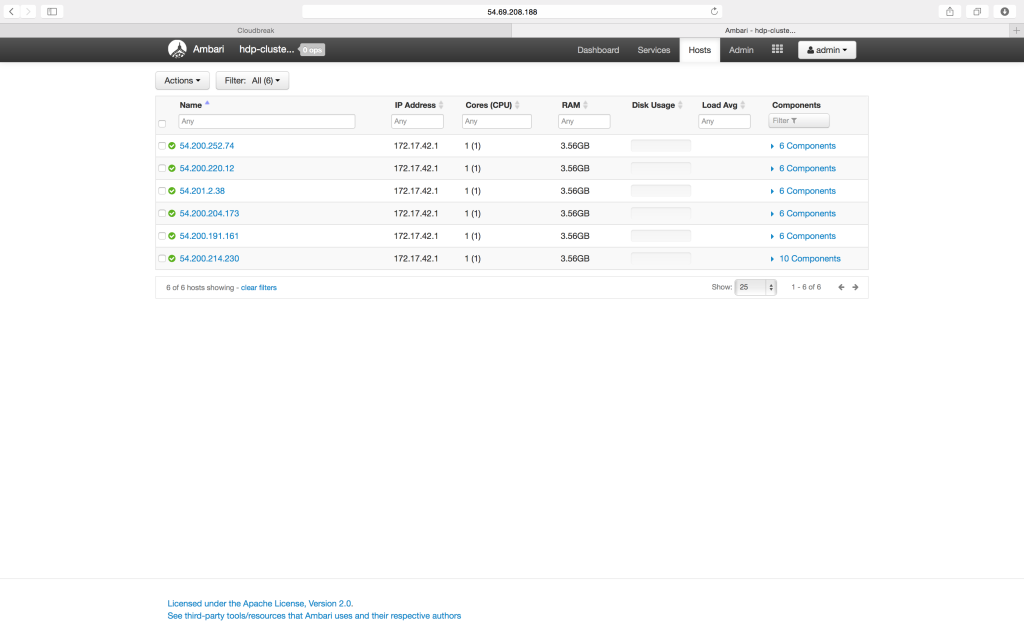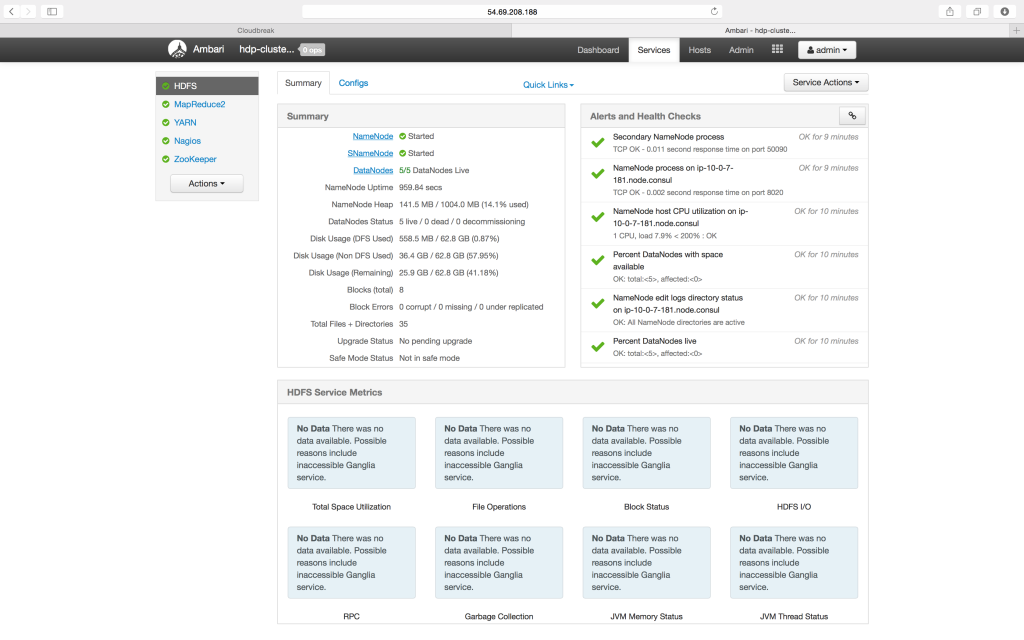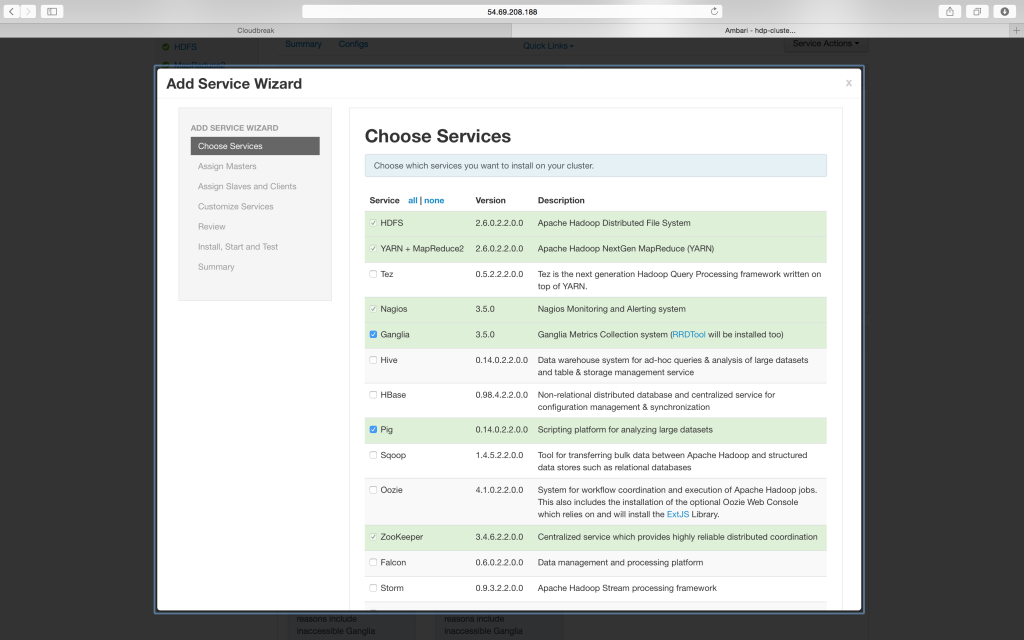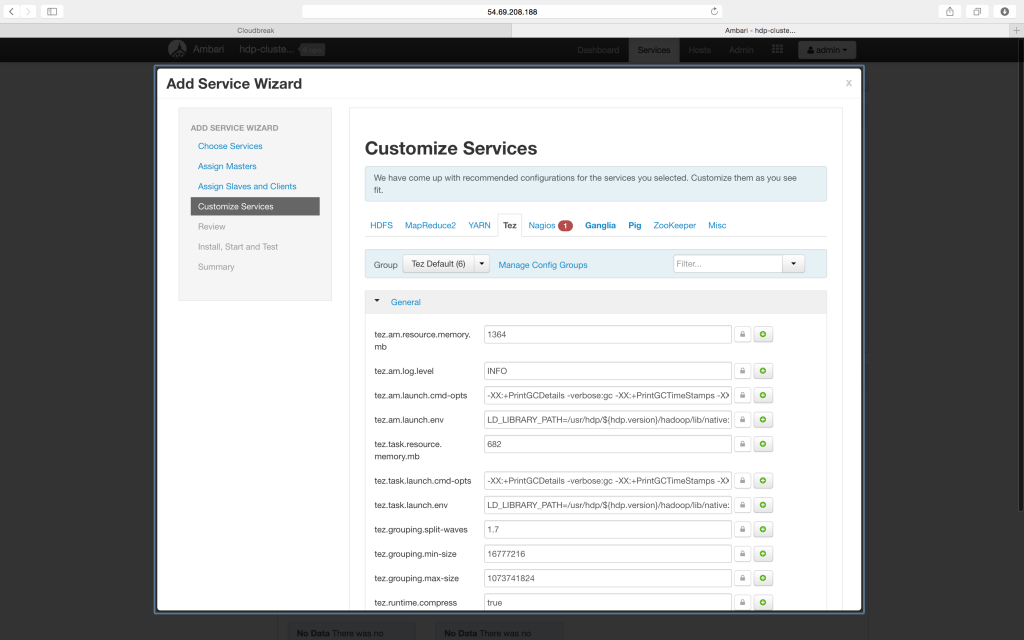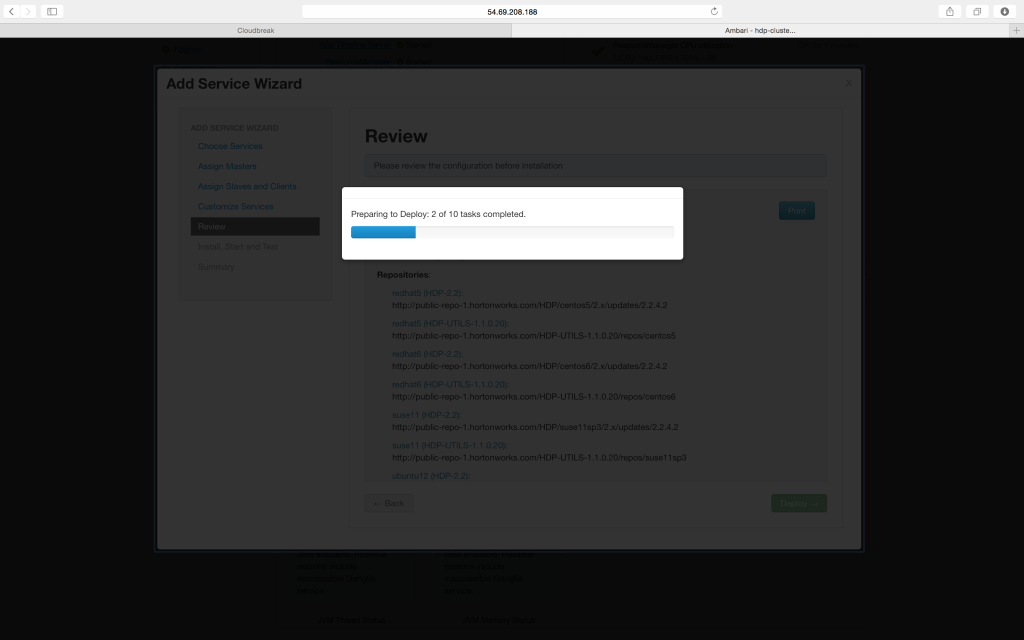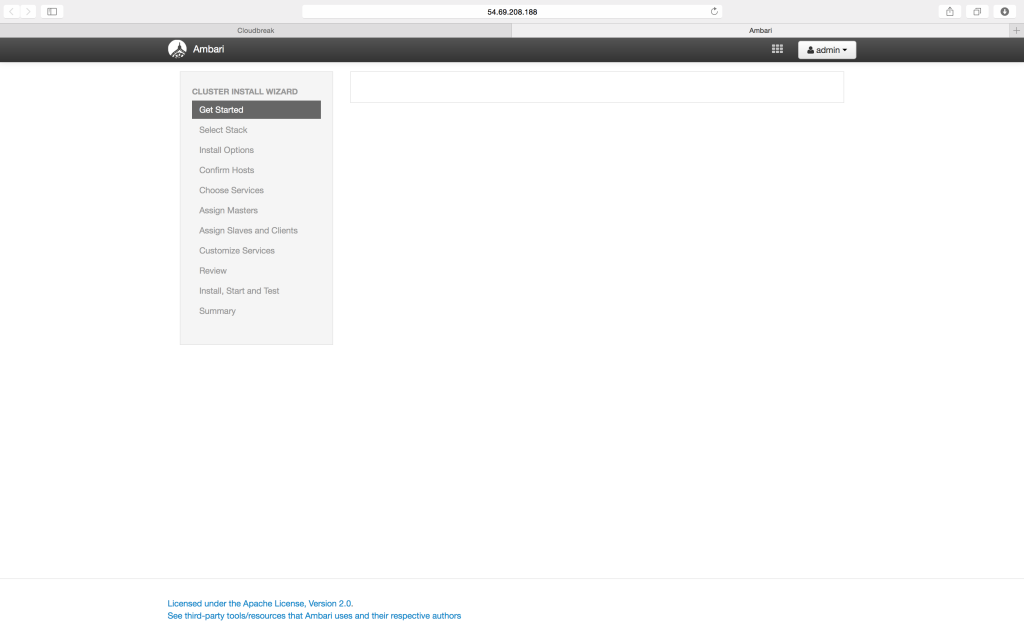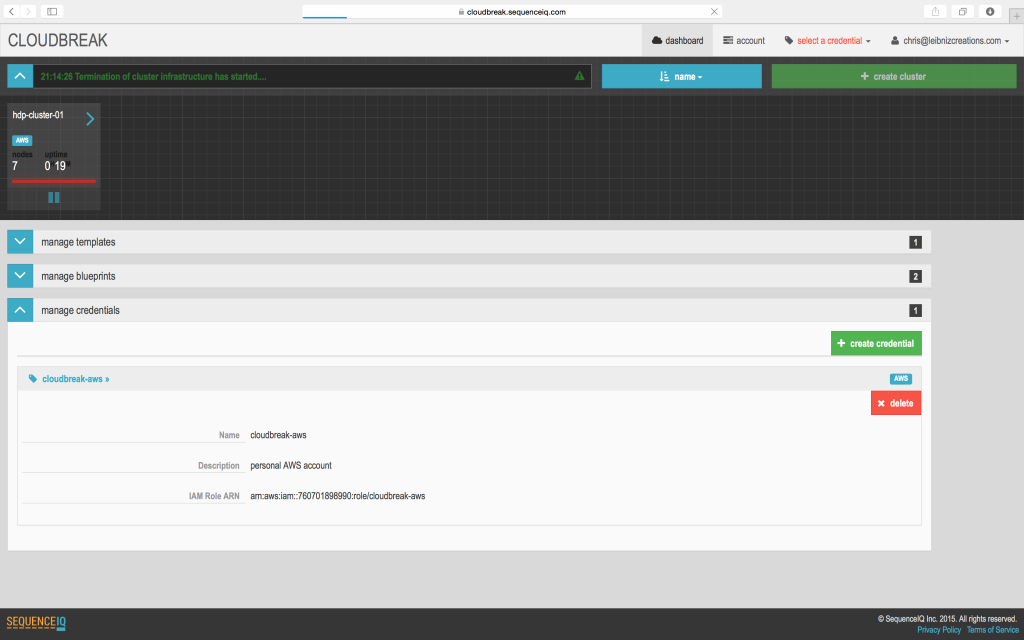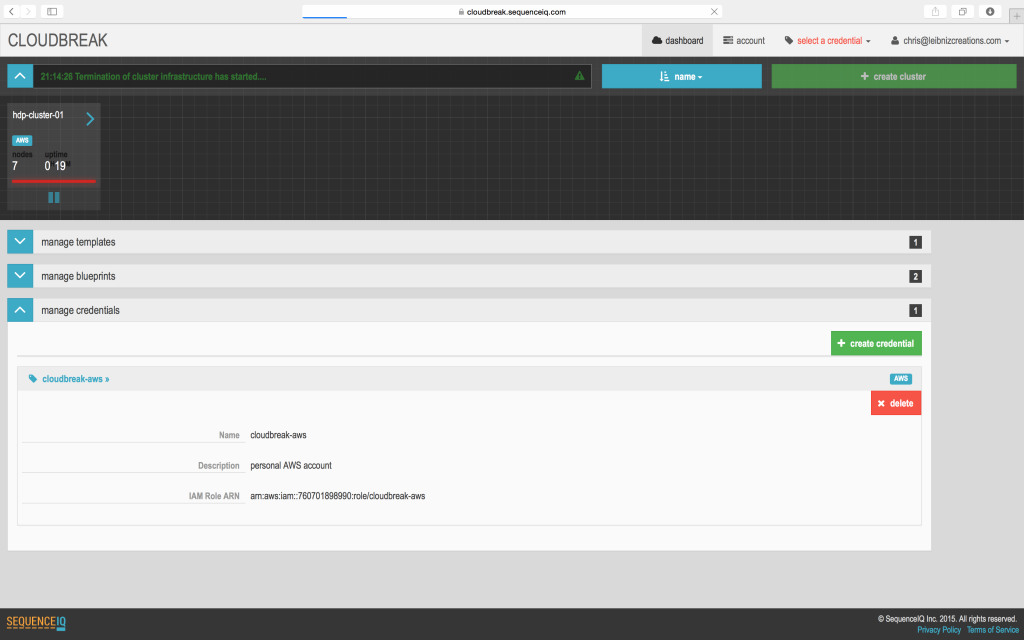I saw activity on Twitter talking about Cloudbreak from SequenceIQ as a method for deploying Hadoop clusters into several public cloud providers. My interest was peaked and I started reading through the Cloudbreak documentation on Saturday night. About 20 minutes later, I had an account setup, tied it to my AWS account and started deploying a cluster. Approximately 15 minutes later, the cluster was deployed and Ambari was setup running and I could log into the UI.
The interface is truly brilliant! I am pretty impressed with the functionality it provides, the ease of setup and the blueprinting functionality it provides. The project is only in a public beta state right now, but I plan to keep my eyes on the project and see how it develops. If you are interested in reading more about my experience with the very first cluster and some screenshots of the interface, keep reading!
Cloudbreak UI & Cluster Deployment
Upon deployment of the cluster, the Dashboard UI immediately began showing me status updates on the ribbon and a small square widget. When the widget was clicked, it expanded to show further details of the cluster and the status.
I logged into Ambari after the cluster reported that it was deployed and Ambari was accessible. The Cloudbreak dashboard had a link sending me to the Ambari UI. Once logged in, I was pleased to see some basic status items displayed, along with a list of services available in the cluster.
Note: The Ambari login credentials for the Ambari UI are the defaults (admin/admin). The Cloudbreak UI did not tell me this anywhere that I saw, so I had to Google what the defaults were.
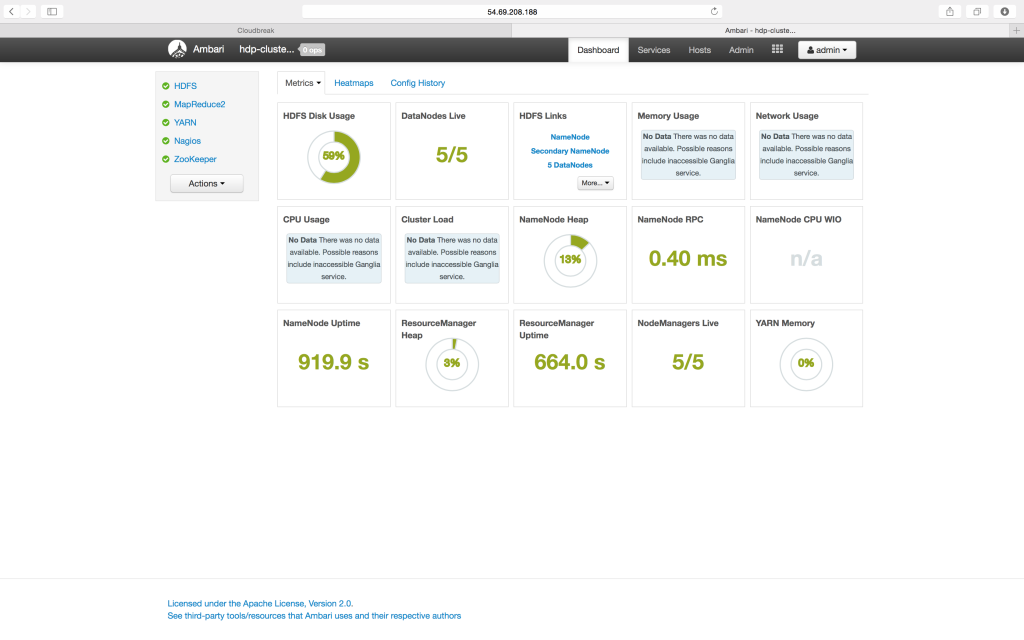 Poking around the Ambari interface, it is pretty easy to see what nodes the Cloudbreak service had deployed inside AWS and their relevant information.
Poking around the Ambari interface, it is pretty easy to see what nodes the Cloudbreak service had deployed inside AWS and their relevant information.
Noticing the metric widgets were reporting they were unable to report/collect data because the Ganglia service was not deployed, I started through the process of adding services to the running cluster. The Ambari interface went through a multi-step process, allowing me to select the services I wanted and checking prerequisites for those services. In my case, the cluster also needed the Tez service in order to deploy the services I select.
Here is where things went a little sideways — the deployment of the new services stalled at 2/10.
After about 30 minutes and several attempts to refresh the page, I closed the page and went back into Ambari through the Cloudbreak dashboard. When Ambari loaded, I was presented with the following screen and no way to interact with Ambari — it appeared wedged.
This allowed me to test the termination functionality of Cloudbreak and seeing how it removes all of the objects from my AWS account.
All-in-all a great first experience with Cloudbreak. I am going to continue to play with it — especially since I am interested in how they are using Docker containers in the service.